how to change crosshair csgo
Crosshairs is an important element in the first-person shooter (FPS) games, especially if you are a pro gamer and frequently play in tournaments. A slight variation in crosshair settings can cause you to miss the mark, which can be detrimental to the team's chances.
Below we've mentioned four ways using which you can change the crosshair in CSGO and never miss the target again. Do read the article till the end to gain a complete grasp on each method.
Change crosshairs in CSGO from in-game settings
This is the easiest method of changing crosshairs on CSGO. Here are the steps to use this method of changing crosshairs on CSGO:
Step 1: Open CSGO and then click on the Settings gear icon on the left sidebar. Step 2: After that, select the Game option from the top menu.
Step 2: After that, select the Game option from the top menu. Step 3: Scroll down to the Crosshair setting and then change the crosshair by clicking on the drop-down arrow beside the Crosshair Style option.
Step 3: Scroll down to the Crosshair setting and then change the crosshair by clicking on the drop-down arrow beside the Crosshair Style option. Also read: Top 11 games for iPad
Also read: Top 11 games for iPad
Change crosshairs in CSGO f rom the developer console
First, enable the developer console. Go to Settings > Game (on the top) > Game (on the bottom tab) > Enable developer console > Yes. Then follow the steps given below to change crosshair using the developer console:
Then follow the steps given below to change crosshair using the developer console:
Step 1: Press the ` (console) button which is located to the left of number 1 and on the top of Tab on your keyboard. This will open the developer console of the game. Step 2: Now, enter the command to change the crosshair. There are several commands to change the crosshair, some of which are given below:
Step 2: Now, enter the command to change the crosshair. There are several commands to change the crosshair, some of which are given below:
- cl_crosshairstyle (0-5):To set the style of crosshair while running or shooting.
- cl_crosshair_t (0-1):To remove the top line of the crosshair.
- cl_crosshairgap_useweaponvalue (0-1):To set the different crosshair gap for different weapons.
- cl_crosshaircolor (0-5):To change the colour of the crosshair.
- cl_crosshairsize (any value in positive depending on your screen resolution):To set the size of the crosshair. But this depends on the screen resolution of your monitor.
- cl_crosshairthickness (only positive values):To change the thickness of crosshair.
- cl_crosshairgap (both positive and negative values):To determine the distance of the crosshair lines from the centre.
- cl_fixedcrosshairgap (positive as well as negative values):To determine the gap for default crosshair.
- cl_crosshairusealpha (0-1): To change the transparency of crosshair. Zero means invisible and one being visible.
- cl_crosshairalpha (0-255): To set the depth of transparency. Here, zero means invisible and 255 means fully visible.
- cl_crosshairdot (0-1): To set a dot in between the crosshairs.
- cl_crosshair_drawoutline (0-1): To add strokes on the crosshairs.
- cl_crosshair_outlinethickness (positive values): To set the thickness of the stroke.
For a full list of console commands, click here.
Also read: Top 7 WiFi multiplayer games for Android
Change crosshairs in CSGO f rom the config file
For this method, you will have to locate config.cfg file on your system. Usually, this file can be accessed by going to the following location: Steam\User Data\1024460408\730\local\config.cfg.
After this, right-click on the file and open it with Notepad. Now, you can change the commands which are related to crosshairs. These commands start with cl_ and are easy to locate. Also read: Top 7 Escape Games for Android
Also read: Top 7 Escape Games for Android
Change crosshairs in CSGO u sing a crosshair generator
You can also take the help of crosshair generators on the internet. Some of the crosshair generators are as follows:
- Crashz crosshair generator map on the Steam community workshop
- tools.dathost.net
- CSgopedia crosshair generator
- CSgocrosshairs
When you have configured the crosshair as per your wish, then, copy the variable in the developer console or to the config file. That's it. With these four methods that we have listed above, you can easily change the crosshairs in CSGO.
That's it. With these four methods that we have listed above, you can easily change the crosshairs in CSGO.
Also read:How to back up your Real Racing 3 game data?
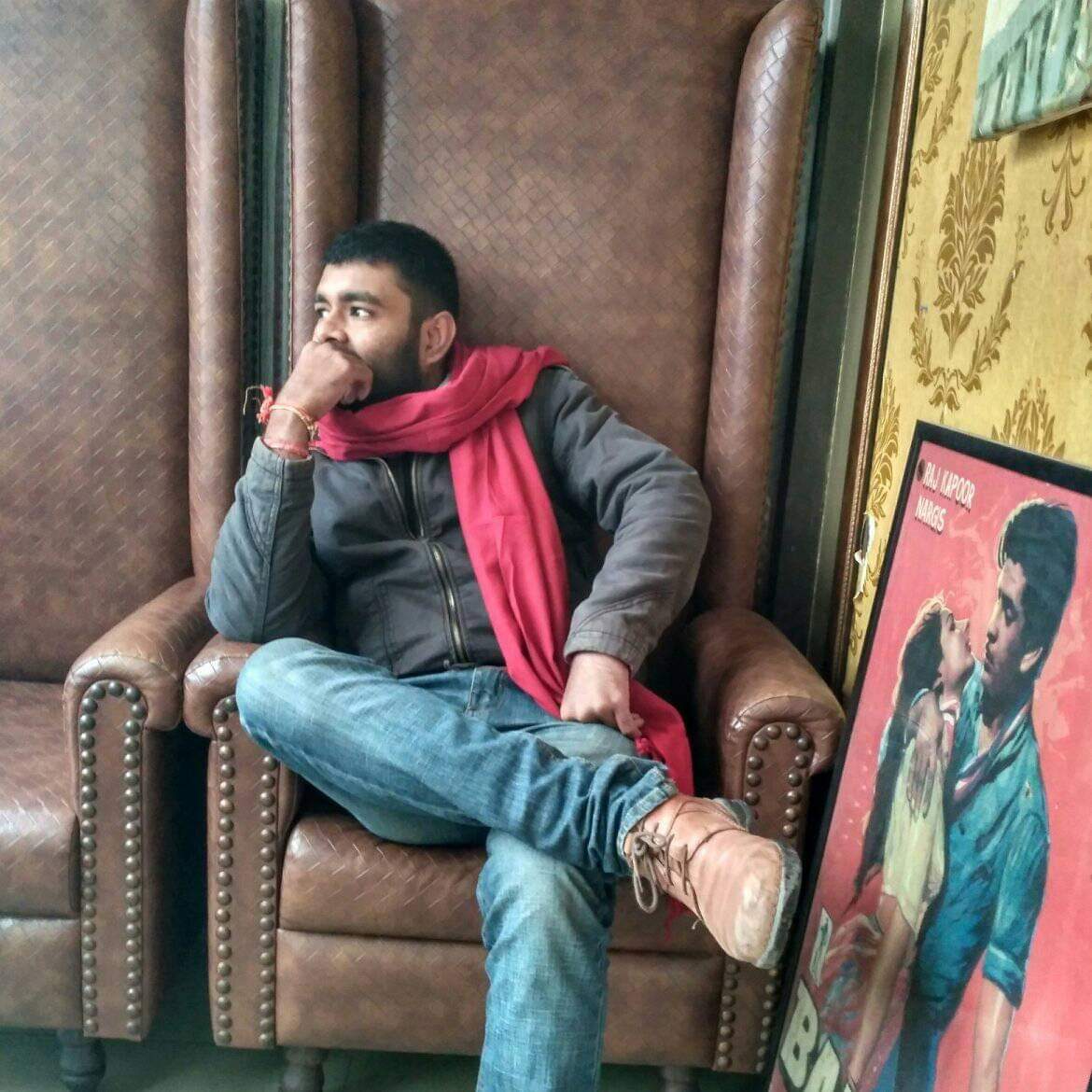
Former Senior Editor at Candid.Technology. Hemant has a keen interest in social issues and international relations.
how to change crosshair csgo
Source: https://candid.technology/generate-change-crosshairs-cs-go/
Posted by: avileswifing.blogspot.com

0 Response to "how to change crosshair csgo"
Post a Comment